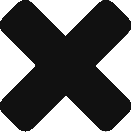What onboarding software does
The term “onboarding software,” also known as “employee onboarding systems,” refers to HR software that offers new employees a compelling experience so they can interact with their new company and coworkers as soon as they accept the job.
Systems for onboarding new workers are also created to automate and streamline many of the most time-consuming HR administrative activities involved in doing so.
These onboarding features are a feature of contemporary all-inclusive HR systems. The program maintains and manages personnel records effectively even before the first day of employment and is simple to set up and is 24/7 available via PC, tablet, or mobile.
Key features of onboarding software
The following are the 3 essential components that your onboarding program (or onboarding module within an HR system) has to contain.
1. Salutation portals
Employee welcome portals are a typical component of onboarding software since they help employers interact with new hires as soon as they are employed.
The onboarding site serves as a center of information, facilitating simple communication with new hires and providing a platform with all the information they want before starting (start date, office location, directions, key contact details, etc.).
This could be a brief welcome message from the CEO of the business, a video showcasing the company’s culture (staff interviews, office outings, etc.), or a video highlighting your brand’s values and objectives.
2. Task management
Your page should make it simple to link to papers or provide content that addresses additional crucial information.
The following departments frequently share duties:
- The new starter’s laptop and email have IT configured?
- Has the payroll been set up yet?
- Has their line manager scheduled meetings for check-ins and inductions?
Without onboarding software, particularly when onboarding personnel remotely, HR finds it challenging to track down outstanding issues and determine who has completed the task.
By employing notifications, onboarding solutions with a task manager and checklists motivate activities from you, your coworkers, and your new hires, ensuring that crucial procedures are not overlooked. Welcome pages are an efficient approach to put workers at ease.
3. Integration
If you do decide to go with a separate onboarding solution, it must integrate with your primary HRIS. Any data you get through your new joiner portal should go directly into your HR system and stay in touch for any notification.
New hires should automatically see team profiles stored in your HR system, and your onboarding system should utilize the reporting linkages. A big time saving hack is having an onboarding solution that is simple to connect with your current HR data.
Which onboarding process steps can be digitized and how?
There are onboarding process steps that can be digitized. Here are ways to use the onboarding software.
Automation
Examine your existing onboarding procedure and identify situations where automation may provide your consumers with substantial benefits (and to you). Onboarding has numerous instances where automation might be useful.
As part of your onboarding process, you may totally automate a few items, such as:
- Sign-ups and purchases from customers
- Sending an onboarding survey to collect data
- Answers to FAQs
- Distributing product details
- Giving people access to your knowledge base, instructional videos, and other tools
- Processes of any needed verification
Data collection for form filling
Most likely, you already utilize a CRM system of some kind. With larger businesses, the client could have already interacted with you in some way.
Banking clients who wish to add new loans or credit cards to their accounts but who must still go through an application procedure are an excellent illustration of this.
Make agreement
Regarding how you utilize (or don’t use) a customer’s data, there are several rules and regulations.
It is simple for a customer to grasp their rights and your obligations when this phase of the process is digitally captured in a clear and transparent manner.
Verify adherence
As we’ve already discussed, handling and storing consumer data is subject to a number of rules and regulations.
You may incorporate checks and controls that guarantee compliance with any regulatory requirements at every stage of the onboarding process by using a digitalized onboarding process.
Assess and measure
You should monitor the success of any process adjustments if you are just starting out on the road of digital onboarding.
You can chart the customer’s path through your onboarding process with checkpoints and tracking in place, allowing you to observe which touchpoints are working well and which ones require change.
Now that you know what onboarding software does make sure to check out our employee onboarding software.
Learn more in our articles How to create an onboarding checklist and Key steps in onboarding process.