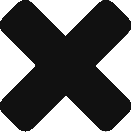Experience the Ultimate Inbox Management with These Top Email Apps
Discover how modern email apps have transformed the way we manage our daily communications and stay organized. This article describes five email apps with powerful features for easy inbox management. Whether you’re a casual user or a productivity fanatic, you’re in for a friendly, down-to-earth look at what’s available today.
The Top 5 Email Apps of 2025
Email has come a long way since the clunky interfaces and limited features of the past. Today, our inbox isn’t just where we receive messages—they’re productivity centers that tie into our calendars, contacts, and even our to-do lists. The evolution of email apps over the years has been nothing short of spectacular, with developers continually honing both design and function to keep up with our busy lives.
One of the biggest advantages of modern email apps is the variety of features combined with simplicity. No longer do you have to wade through menus and options just to find a feature you need. Apps today have a human touch to them—they realize you just need to get in, read your email, and be off without any bother. This article will discuss what makes a great email app and then delve into five personal recommendations that fill a wide range of needs.
What Makes a Great Email App?
A great email app not just sends messages; it organizes your communication in a way that is both organic and intuitive. It should feel as if it has been customized to your device, with smooth navigation and intelligent features that anticipate what you require before you do. Whether it is a strong search function or effortless integration with your other apps, the very best email apps aim to simplify your life, not complicate your to-do list.
In addition to being functional, a great email app should also have a personality. It should not be too technical or stiff, but rather be welcoming and feel as though it has been written by someone who understands how to handle actual email pain. Smart sorting, snooze options, and even some amount of customization have the power to make the daily drudge of reading email less painful. In essence, the greatest apps find a balance between being functional and being user-friendly.

Our Top Picks for Email Apps
After fiddling and experimenting on several devices for hours, I’ve narrowed it down to five email apps that actually make a difference. They’re not just good-looking apps—they get it done with great features and smart design choices. They all bring something unique to the table, be it consistency across several platforms, smart sorting, or just a better user experience overall.
Everyone’s ideal app is unique. We all have our own ideas about what we need and desire in an app. I’ve attempted to strike a balance between both perspectives here, so you should be able to find something that fits your needs. Let’s discuss each app in a bit more detail now.
Gmail – The Benchmark Today
Since Gmail has been a mainstay within the email scene for years, it continues to be the benchmark by which other email programs are judged. Its streamlined interface and clever sorting make your everyday email life as seamless as it can be. The swipe-based gestures and dynamic searching power of the software make it so that you’re able to find the information that you’re looking for in as little as a few seconds, even when you’re juggling multiple accounts.
Gmail feels comfortable and new all the time, with regular updates that bring clever new capabilities without making the experience confusing. On your desktop or your phone, Gmail’s adaptive design lets its underlying power always come through on both. For all that it’s the default for so many, it still surprises you with innovations that make communicating easier.
In a universe where spam hangs on the brink of overwhelming your inbox, Gmail’s separation into Primary, Social, and Promotions folders immediately creates a feeling of order. Less about getting messages, more about staying on top of things. And where there undoubtedly exists much to sift through, Gmail’s blend of comfort, reliability, and constant refinement makes it a force to be reckoned with to beat.
Outlook – The Classic with a Twist
Microsoft Outlook has come a long way, redesigning itself from a classic desktop client to a functional application that suits the current requirements. Its latest updates are focused on making it more simple and easy to use, so it doesn’t quite feel as much a relic as much as a product specifically designed for the day and age we live in. The application integrates quite well with the calendar, contacts, and even the storage facilities, so you have all that you need at your disposal.
Its design is both chic and intuitive, and one can clearly see that the designers have been listening. It has incorporated functionalities that include dedicated inboxes that automatically sort through the noise so that your priority emails receive the attention that they deserve. The move away from archaic disorganization to streamlined productivity says a lot about the distance that email apps have traveled to accommodate the needs of average users.
One of the strengths of Outlook lies in the balance that it maintains between power and simplicity. While it has more advanced capabilities for the power user, it does not overwhelm the user who only needs to quickly scan his or her mail. The application design and fluid motion make you feel at ease in a stress-free setting where you are able to work with work as well as personal emails without having to constantly shift context.
Apple Mail – Native and Seamless
Apple Mail has been a loyal sidekick to iOS and macOS users for years, and the native integration with the Apple ecosystem cannot be beat. The app design is cohesive, lovely, and closely reflected in the look and feel of Apple software. For many, the integration is seamless enough that switching devices becomes second nature, as all the various devices get along.
One of the biggest strengths of Apple Mail is the simplicity that it has. The interface isn’t overly complicated, so you’re able to focus on the essential bits—the sending and receiving of emails without distraction. Apple Mail also has the bonus features of smart mailboxes and threaded conversations that help you keep conversations ongoing in an organized fashion. Apple Mail keeps its simple charm as being easy to use and stable even with all the bonus features.
The native app also excels when it comes to integration with other Apple services. Whether you’re picking up where you last left off on an email on your iPad with Handoff or opening up attachments with iCloud, it always seems effortless. For those who are deeply committed to the Apple ecosystem, the advantage of having an email client that “just works” is a major win, and Apple Mail continues to be a go-to favorite with many.
Edison Mail – Smart and Insightful
Edison Mail is a breath of fresh air in the email space with its automation and intelligent handling. The intelligent abilities of the app automatically sort your inbox, mark important messages, and even auto-unsubscribe you from unwanted newsletters all on their own. It is meant for those who want to make email less of a chore and more of a useful assistant that quietly gets the work done behind the scenes.
What differentiates Edison Mail, however, is its active organizational style. The app identifies subscriptions, flight itineraries, and other transactional emails and clumps them all up in a way that reduces distractions to a minimum. Not only is the interface friendly and new, but it’s also subtly charming and personal, not corporate. It’s the kind of application that learns your routines and gets ahead of your requirements even before you do.
While it’s ahead of its time in terms of methodology, Edison Mail doesn’t skimp on the basics. It’s fast, responsive, and optimized for desktop and mobile usage. The system is set up so that you’re not deluged with a wave of messages, but guided through your inbox with smart sorting and timely notifications. If you’re looking to add a dash of clever technology to your email life, Edison Mail is something you might want to look at.
Spark – Smart and Engaging
Spark is an emailing method that makes reading messages a social, work-oriented activity, rather than a solo task. Spark has teams in mind, so you’re able to share emails, task assignments, and even write back in teams. The interface is easy and intuitive, so it’s perfect for those who appreciate function and a little bit of teamwork.
The interface encourages interaction without being gimmicky or forced. Spark’s intelligent inbox sorts messages by priority automatically, and its integrated features let you work with your team directly within the app. It isn’t a single-person productivity app, but a system that enables conversation with a group. It’s an email client that understands that sometimes the best ideas come when you collaborate with other people.
What Spark does exceptionally well is make things simple. Having a great set of features, the experience does not feel cumbersome and remains simple to use. The designers managed to strike a good balance between having a set that has all the features and not overwhelming the user with it. In an era where being on all the time feels like a burden, Spark is a breath of fresh air in the sense that it makes email something that feels more interactive and more personal.
In brief, a single email app won’t be perfect for everyone. These apps all do something unique, something that appeals to different tastes and needs. From the reliable Gmail to the collaborative Spark, there’s a solution out there to make your email life as seamless and pleasant as possible.
What Is the Best Email App for You?
Select one of the apps on this list, and you’re all set when it comes to your inbox. If something more specific interests you, though, consider those in-depth ones I mentioned above—they’ll offer more options for the best email apps across all platforms. Alternatively, you might consider picks for the best AI email assistants.