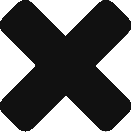8 Ways of Protecting Your Digital Privacy
Did you know that 53% of internet users are more concerned about online privacy than they were a year ago?
There are a number of reasons why this is the case, including:
- Increased data collection
- Rising cyber attacks
- Introduction of 5G technology
- The prevalence of social media
- Increased government surveillance
- Expansion of facial recognition technology
It’s clear to see that there’s a lot to worry about when it comes to protecting our digital profiles.
And, it doesn’t help that there seems to be news of a new data breach on a daily basis. In fact, in 2022, there were 1,802 data compromises and 422.14 million individuals were impacted.
So, how can you protect your digital privacy in an increasingly digital world? Below, we’ll take a look at some of the different steps to follow.
- Understand consent & the different obligations you have
Before we get into the different steps you should take to protect your privacy, it’s a good idea to start by explaining that there are regulations you’ll need to follow.
Take GDPR cookie consent as a prime example. Businesses cannot simply take cookies without your permission. You must disclose that you use cookies. You should then allow the viewer to opt out, opt in, or provide consent by continuing to use the website.
This is just one example of many, and if you’re caught foul of these laws, you could find yourself in big, big trouble, so this is always the place to start when it comes to data privacy and protection.
- Download an online fraud prevention program
In response to the cyber threat, experts have created online fraud prevention programs that can help you to stay protected online, such as this solution from Data Dome.
Software like this can protect you from a wide range of cyber attacks, such as credential stuffing, account takeover (ATO), card fraud, and fake account creation.
A number of advanced techniques are used to protect your business and alert you to cyber threats in real-time.
All website and app requests are assessed, helping to prevent bots from attacking your website.
So, take time to trial different solutions, making the most of demos and free trials, so you can easily find out which platform is going to be right for you and your company’s needs.
- Implement strong access controls
It’s important to use strong authentication methods for employee accounts, ensuring that only authorized users can access certain segments of your online network.
The most obvious example here is multi-factor authentication.
Multi-factor authentication means that employees will need to use more than a password to access their account.
Examples include:
- Email or SMS verification – Users will receive a verification code via SMS or email to validate their identity during the login process.
- One-time passcodes (OTP) – An employee can generate time-based or event-based one-time passcodes using dedicated mobile apps like Google Authenticator or Authy. These passcodes expire after a short time period.
- Biometric authentication – Devices with biometric capabilities, such as fingerprint scanners or facial recognition technology, can be used for MFA. Users authenticate themselves by providing a unique biometric identifier.
- Security questions – Once a user has inputted their password, you can get them to answer a specific security question to verify their identity.
- Voice recognition – A person’s unique voice pattern can also be used to confirm their identity. Voice recognition technology will assess the person’s voice, and then approve or disprove their entry into your network.
- Push notifications – The user in question will receive a push notification on their registered mobile device, prompting them to approve or deny the login attempt.

- Train your employees
A lot of data breaches nowadays are insider attacks. This doesn’t mean that malicious employees have gone against your company, although this can happen! In most cases, though, this refers to data breaches that have happened because employees have been – unbeknown to them – acting in a manner that exposes your network to cybercriminals.
This is why it’s imperative to educate your employees.
You should provide regular training on everything from developing a strong password to spotting suspicious activity.
Give your employees a point-of-contact should they have any concerns about privacy.
Furthermore, it’s important to make sure you teach your employees about the importance of cybersecurity and how it pertains to their role in the business. Getting buy-in is key. Once employees understand how vital cybersecurity is to their job, they’ll be much more likely to take it seriously.
- Encrypt sensitive data
Encryption is a way of scrambling data so that only authorized individuals can unscramble it.
Basically, your data will be turned into unreadable code, so even if a hacker gets access to your system they won’t be able to make sense of the information.
This is an essential part of any robust data security plan. By translating your data into ciphertext, an encryption key will be required to read your data. This makes it almost impossible for bad actors to comprehend your data.
We’ve got some tips to help you when encrypting your data:
- Make sure you utilize a reputable encryption algorithm, such as AES (Advanced Encryption Standard) or RSA (Rivest-Shamir-Adleman)
- Store your encryption keys in a secure location
- Keep all of your backed-up data encrypted
- Make sure all of your software is up-to-date so security vulnerabilities are avoided
- Make sure you monitor activity on all of your devices that have encrypted data
- Carry out regular security audits
Perform periodic security audits and vulnerability assessments to identify and address potential weaknesses in your network, systems, and applications.
How often should you carry out a security audit? It’s recommended to conduct security audits once every six months, at least.
However, it does all depend on the quantity and type of data you’re dealing with in your business. If you handle a lot of confidential or sensitive data, you may want to conduct more regular security audits.
Security audits are important because they…
- Locate security issues and vulnerabilities, as well as system weaknesses
- Establish a security baseline that you can compare future audits with
- Comply with internal business security policies
- Comply with external regulations and legislation
- Determine if security training is sufficient
- Identify unnecessary resources
- Secure remote work environments
With the rise of remote work, you must ensure that remote employees have secure access to company resources through encrypted VPN connections and provide guidelines for securing home networks.
Here are some steps to follow to ensure remote work environments are secure:
- Develop a comprehensive cybersecurity policy for remote workers
- Provide remote workers with cybersecurity training
- Use secure Internet connections
- Ensure remote workers securely back up data on a regular basis
- Employ multi-factor authentication
- Make sure remote workers follow a strong password policy
- Enforce zero trust network access (ZTNA), which means every connection is considered malicious until it’s proven to be legit
- Consider consulting with a cybersecurity expert
Last but not least, one of the best ways to ensure that your digital privacy is protected is to consult with a cybersecurity professional, or you could even hire a dedicated IT security team, depending on your needs.
A cybersecurity expert will be able to assess your business’s security posture, provide guidance, and assist with implementing robust security measures.
They can use a wide range of advanced measures, such as penetration testing, to uncover any vulnerabilities and offer guidance on how to patch them up. For those who are unaware, penetration testing is a form of ethical hacking. A security expert will hack your system before a cybercriminal does, yet they will offer advice and steps to take to rectify the weaknesses, rather than exploiting those vulnerabilities, as a criminal hacker would.
With a security professional’s assistance, you can have complete peace of mind knowing that you have the steps, tools, and guidance to protect your data. You can book regular check-ups with the expert to ensure everything is in order.
Protect your digital privacy by following these steps
So there you have it: some of the different steps that you can take to protect your digital privacy.
In today’s day and age, where we’re doing everything online, from communicating with friends to ordering our groceries, it’s more important than ever to protect your privacy.
While the tips provided above can help you to do that, it’s also critical to stay up to date with everything that’s going on in the industry, as it’s changing all of the time.